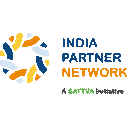General Questions
What is "Your Voice, Your Stories" for World NGO Day?
"Your Voice, Your Stories" is an initiative to celebrate World NGO Day by featuring nonprofits growth and success on IPN's social media social media channels and Sattva newsletters. This is an opportunity to share success stories, challenges overcome, and key learnings to inspire the wider nonprofit community. Is there a deadline to apply?
The selection is on a first-come, first-served basis for the first few NGOs who apply for the opportunity, so we encourage you to apply as soon as possible. Application Process
How do I apply to be featured?
You need to log in or register on the India Partner Network (IPN), and submit the required details via the registration form. What information do I need to provide in the registration form?
The form will cover questions on: A short 200 word write-up on a success story within your organisation (non-programmatic) or Practical insights/tips by NGO leaders to overcome challenges Social media handles of your organization and NGO leader Can I edit my submission after applying?
No, once the form is submitted, edits are not allowed. Please review your information carefully before submitting. Please note that you can make only one submission. Selection & Features
How will NGOs be selected for the feature?
NGOs will be selected based on First-come, first-served basis Will all applicants be featured?
No, only selected NGOs will be selected for this edition. However, we may consider featuring additional organisations in future initiatives. How will the selected NGOs be showcased?
Featured NGOs will be highlighted on India Partner Network’s social media channels and newsletters. Other Questions
Is there any cost to participate?
No, participation is completely free. Who can I contact if I have additional questions?
You can reach out to us at ipn@indiapartnernetwork.org for any further queries.